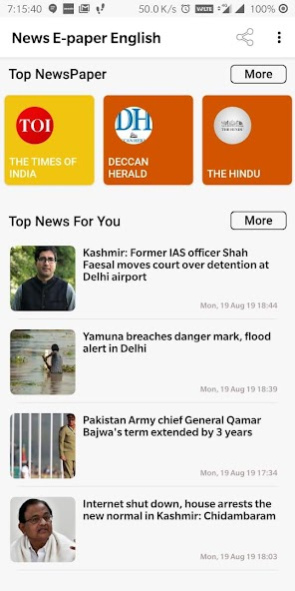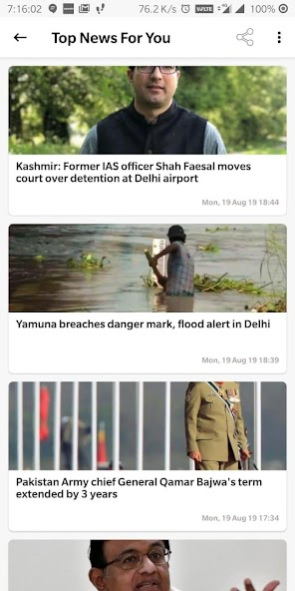News e-paper India English 1.3
Free Version
Publisher Description
All Indian English Newspapers at one app. Now you do not have to waste your time to find multiple apps and do not require to use the storage to download those apps. This app provides all your favorite newspapers in a single place. App provides up to 27 most widely read English Newspapers of India.
For all Competitive exam like UPSC, GPSC, SSC, TAT, IELTS, TTE, GRE, PTE
Accessible Free News Papers in this app:
1. The Times of India
2. Indian Express
3. The Hindustan Times
4. The Hindu
5. New Indian Express
6. The Statesman
7. The Telegraph
8. Daily News and Analysis
9. The Hans India
10. The Free Press Journal
11. Greater Kashmir
12. Daily Excelsior
13. Deccan Herald
14. Star of Mysore
15. Catch News
16. Deccan Chronicle
17. Financial Express
18. The Economic Times
19. Business Line
20. Accommodation Times
21. Mid Day
22. Central Chronicle
23. Banglore Mirror
24. The Tribune
25. Business Standard
26. The Pioneer
27. Asian Age
About News e-paper India English
News e-paper India English is a free app for Android published in the Newsgroup Clients list of apps, part of Communications.
The company that develops News e-paper India English is ValoraApps. The latest version released by its developer is 1.3.
To install News e-paper India English on your Android device, just click the green Continue To App button above to start the installation process. The app is listed on our website since 2019-08-19 and was downloaded 2 times. We have already checked if the download link is safe, however for your own protection we recommend that you scan the downloaded app with your antivirus. Your antivirus may detect the News e-paper India English as malware as malware if the download link to com.keshav.newspapperepaperenglish is broken.
How to install News e-paper India English on your Android device:
- Click on the Continue To App button on our website. This will redirect you to Google Play.
- Once the News e-paper India English is shown in the Google Play listing of your Android device, you can start its download and installation. Tap on the Install button located below the search bar and to the right of the app icon.
- A pop-up window with the permissions required by News e-paper India English will be shown. Click on Accept to continue the process.
- News e-paper India English will be downloaded onto your device, displaying a progress. Once the download completes, the installation will start and you'll get a notification after the installation is finished.